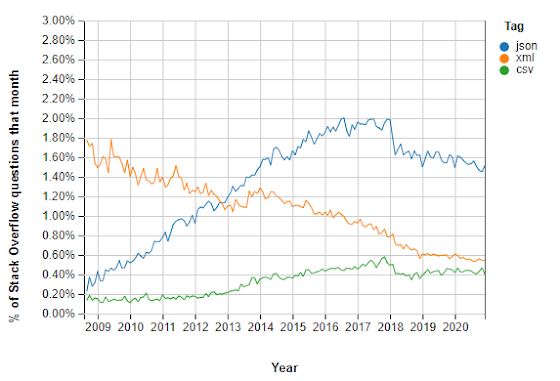Name server record (NS) not showing in NSLOOKUP - Godaddy + AWS
I registered a new domain in GoDaddy and my application is hosted in AWS. To enable the routing one of the steps is to create a hosted zone in AWS. Once that is created, you will receive a list of name servers associated with Hosted Zone. Go To "Route 53" Go To "Hosted Zone" Go To "mytest.com" zone we registered. NS entry shows the list of name servers provided by AWS. The name server need to be added to the GoDaddy by Go to "mytest.com" domain Go to "Domain Portfolio" Go to "DNS Management" Go To "Nameservers" section. Add all the Name server here. Now run the nslookup command to check if name servers have taken effect nslookup -type=ns mytest.com You should see an entries with heading Non-authoritative answer: If you do not see this entry but instead see *** UnKnown can't find mytest.com: Server failed One of the probable reason is that the name server entry is not propagated, you can check it at web...